|
|
SuperTimer and RaceManager Compatibility
-
What kind of computer do I need?
-
Depending on your needs and the particular timing system you have, this question
has several answers:
1. SuperTimer II ONLY, our Pinewood Derby Timer, does not need a computer. It will run a heat and announce the results of that heat. You are then responsible for
scheduling the heats and determining the winners.
2. SuperTimer II with RaceManager, our Pinewood Derby Software, will work in virtually any computer with
Windows 95 or later operating system. Older and slower computers will naturally
be slower. Newer and faster computers will be faster. In addition to the operating
system, the computer will need one available serial port and 3 MEGS of available
hard drive space.
3. VERY Old versions of SuperTimer (NOT SuperTimer II, pre-2000) with or without RaceManager require a computer that will operate in a DOS only environment (not a Windows DOS Box environment--the computer
must power up in DOS).
These versions are no longer available.
This answer is provided for the many users who have inherited responsibility
for an older system. If the older system is Version 4.xx, it will operate in
any DOS computer with a serial port. If the older system is Version 3.xx it
requires a DOS computer with an internal ISA bus slot for the interface card (and,
you must have the interface card, a small adapter card with two blue 9-pin connectors).
-
Why won't the old systems run in Windows?
-
The older versions (Rev 3.xx and 4.xx) of SuperTimer and RaceManager need to run in pure
DOS (not even a DOS Box). The reason is that we need speedy access to the
digital timer that is part of the computer operating system. All versions of Windows use a "protected mode" that always checks to see if we have
permission to use the timer before reporting the actual time. The time it takes to check for permission
makes the entire system too slow. Windows also "interrupts" programs to do its own "housekeeping" functions. These interruptions cause the reported times to be
randomly very erroneous. Some competitive race management/timer software packages fail
to account for this error.
This is the unspoken and mostly unknown problem with many of the 'free' or 'low cost' do-it-yourself Pinewood Timers shown on various web sites. Even though some of them are in DOS, they don't implement software code to turn off the interrupts and take full control of the computer. The result is that the time they give which may be quite precise (1.23456s) can be quite inaccurate (+/- 0.02s or worse!)
|
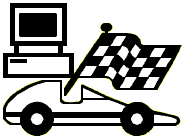
![[SuperTrack]](/track/pinewood_derby_track_tr1c.jpg)
![[SuperTimer II]](/ssi/pinewood_derby_timer_pw.gif)
![[College]](/ssi/college.gif)
![[home]](/ssi/pinewood_derby_home.gif)