Calibrating your scale
From time to time, like perhaps after nearly a year of storage, it's a good idea to calibrate the scale to make sure that it weighs items accurately.
On rare occasions the scale will display a message of "OUT2" or "OUR2" on the screen.
That indicates that the scale knows it is out of calilbration and must be calibrated
before it can be used.
Follow this procedure to calibrate the scale:
- Go to the bank and get 3 packs of nickels ($6). Break one pack in the middle so you have 2 1/2 packs or 100 nickels. Thanks to the U.S. government, this is exactly 500 grams (to several places), the value needed for scale calibration.
- With good batteries and nothing on the scale and the scale level, turn the scale On.
- Hold the Unit key down until the display shows "CAL", then release.
- Press the Unit key once. "CAL" will flicker, then change to "500" flickering.
- Place the nickels on the platform.
- Wait a few moments.
- The display shows "PASS". Calibration is complete.
- Feel free to recycle the nickels.
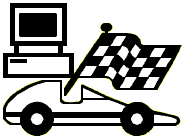
![[SuperTrack]](/track/pinewood_derby_track_tr1c.jpg)
![[SuperTimer II]](/ssi/pinewood_derby_timer_pw.gif)
![[College]](/ssi/college.gif)
![[home]](/ssi/pinewood_derby_home.gif)