|
|
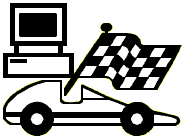
Version History of SuperTimer II Hardware and Firmware
Firmware is located inside the large, 28-pin integrated circuit on the SuperTimer II circuit board near the Option switch. Firmware version is specific to hardware version. The hardware version is located near the other 28-pin chip. The number before the '.' MUST match. The firmware version is announced at the end of the startup test.
Hardware History
- Version 4.xx - This hardware represents a significant change due to a new
speech chip (the previous chip is no longer available). In addition, this circuit uses
the more modern and rugged surface mount technology.
- Version 3.xx - This hardware replaced the Orange/Green
connector with an RJ-45 connector in the center of the SuperTimer II circuit
board and an additional circuit board under the track which also has an RJ-45
connector with a 7' cable between the two. (RJ-45 is similar to a telephone
cable but wider).
- Version 2.xx - This hardware version added a circuit board for
the Solenoid Start and has power applied at the start instead of at SuperTimer
II, which makes the solenoid stronger. Lanes were still connected directly
thru the Orange/Green connector on SuperTimer II. We do have an update
to add an RJ-45 connector and cable.
- Version 1.xx - The original SuperTimer II. In this version, the
power connection is on SuperTimer II and the Solenoid Start consists of components
connected by wires. The finish sensor/LED wires connect directly to SuperTimer
II at an Orange/Green connector.
Firmware History
Version 4.01 - released Janary 2009
- Original firmware for revision 4.xx surface mount board with new speech chip.
Version 3.14, 2.14 and 1.14 - released 3/03/03
- Add 'lane' and lane to startup LED test.
Version 3.11, 2.11 and 1.11 - released 9/04/02
- Fixed no-start problem caused by 50' start cable.
Version 3.10, 2.10 and 1.10 - released 8/29/02
- Revised main loop to eliminate start interrupt and test of red button
actuation. Any gate drop during 'ready' will now produce a normal start. Useful
for those who don't want to use the Red Button.
- Added quick exit of result speech if gate closed after first full
announcement.
- Added lane/LED test. Hold Red Button when powering up. Hit each sensor,
the speakers will say the lane and the lane LED will light. Push the Red Button
to exit.
- All versions changed to x.10 Revisions require use of larger
876 microcontroller which already exists in Rev 3 units.
Version 3.01 - Original with larger 876 pic
microcontroller for hardware version 3.xx
Version 2.03, 1.07
- Added number of enabled lanes to end of version announcement during
speech test. (ie. version 2.03x, where x is the number of lanes.)
Version 2.02, 1.06
- Added LED test at startup. Lane LEDs light from highest to Lane 1
for one second each.
Version 2.01, 1.05
- Miscellaneous small changes, code cleanup. first release of hardware
version 2.xx
Earlier version of 1.xx generally fixed small bugs very early in the
program
|
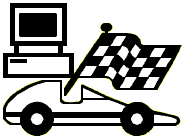
![[SuperTrack]](/track/pinewood_derby_track_tr1c.jpg)
![[SuperTimer II]](/ssi/pinewood_derby_timer_pw.gif)
![[College]](/ssi/college.gif)
![[home]](/ssi/pinewood_derby_home.gif)