Some Pictures from an S&W Demo Track
This four foot (very SHORT) track was built by S&W Crafts
a number of years ago. This is an edge-guided track
and will likely be somewhat different from your track especially in length!.
Differences are noted in the pictures below.
These pictures are for a VERY EARLY
version of SuperTimer II and are useful chiefly as an example for installing
the sensors on a side-guided wooden track.

Ready to Race with our alphabet cars! SuperTimer II mounts at the end
of the track. 50 foot long wires are provided for the connection to the
start and the connection to the computer. The speakers may be placed at
a convenient location within about 5 feet of the finish. Or you may connect
SuperTimer II to your own amplifier using a standard RCA phono jack. Close-ups
of various components are shown below.


Looking at the finish end of the track and a close-up of the finish
sensor. Both style tracks require one hole per lane for the LED indicator
light (not shown here). A foam strip on the SuperTimer II case provides
a simple stop mechanism for the cars. The finish sensor is about the size
of a postage stamp and simply bends over as the car passes. As it bends
it generates a voltage that is detected by SuperTimer II. When the car
goes by, the sensor automatically returns to a vertical position. Tests
indicate that several million hits will do no damage to the sensor. This
is an edge guided track and as a result shows finish sensor installation
with wooden support pieces. A center guided track requires cutting a thin
(hacksaw) slot in the center divider and drilling two small holes for the
sensor wires. In that case the center guide would provide the needed support
for the sensors. Again, because this track is so short, there is no 'runout' area
between the sensors and the timer.

A close-up view of the SuperTimer II panel. The left side has the
Ready LED. The Start button is in the middle. When the Ready LED is on,
the button is armed and pressing it will energize the solenoid and start the
race. The right side has the Volume control and the Power LED.
The Volume control adjusts the result announcement
volume whether using the built in amplifier and included speakers or using
the available amplifier output. The Power LED flashes slowly most of the
time indicating both that power is available and that the internal microprocessor
is functioning. It flashes more quickly during a race.

Finally, a view of the printed circuit board used in SuperTimer II. On the
left from top to bottom are the speaker connector, the amplifier connector
(if the VERY LOUD speakers are not enough) and the power connector. On the right
top is the RJ-11 connector to the computer. On the right bottom is the RJ-11
connector to the Starting Gate. The nine position mini-dip switch selects
among the various options. The eight position orange/green connector (LANES) accepts the
Finish Line sensor wires.
(OBSOLETE - POWER IS NOW APPLIED AT THE START GATE CIRCUIT BOARD, THE CONNECTION TO THE FINISH LINE SENSORS IS AN RJ-45 [PHONE STYLE] CABLE (Network Cat5,etc cables will not work), THE MINI-DIP IS FIVE POSITION)
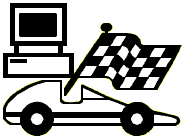
![[SuperTrack]](/track/pinewood_derby_track_tr1c.jpg)
![[SuperTimer II]](/ssi/pinewood_derby_timer_pw.gif)
![[College]](/ssi/college.gif)
![[home]](/ssi/pinewood_derby_home.gif)




