USB to Serial Adapter Installation Issues
For most (nearly all) users, running the RaceManager installation file automatically and successfully installs the USB to Serial Adapter Driver software at the same time. But most is not all, and for those who cannot successfully install the Adapter Driver, life is very frustrating. With this documentation, we hope to help.
We have supplied various USB to Serial Adapters over the years, and they have employed different chipsets. Here are the chipsets and the dates we provided them:
- Prolific PL2303TA - September 2016 to present
- Prolific PL2303HXA - until September 2016
The Prolific PL2303HXA chipset cannot run on Windows 10 or later. However, if you have such a USB to Serial Adapter and are using an older version of Windows, you can find
our PL2303HXA documentation here.
If you want to know which chipset your USB to Serial Adapter uses, you can download the tool and find out
If your USB to Serial Adapter uses the Prolific PL2303TA chipset, read on.
If your computer is running Windows 10, this is the driver to use.
If your computer is running Windows 11, then things get complicated. Newer driver versions say that the Prolific PL2303TA chipset is not compatible with Windows 11; however, an older driver
appears to work. Give this driver a try. There have been some reports that the driver has to be reinstalled every time the computer
reboots, so keep that in mind.
To check whether the driver version you have is the correct one, bring up search, type in Device, select Device Manager and be sure it matches the highlighted line (Prolific) on the left picture, (COM may not be 3). Devices shown under Universal Serial Bus Controllers or Human Interface Devices are not a valid installation of the adapter.
![[DeviceManager]](/usb/Win11Serial.png)
Double-click on the highlighted line to bring up the Prolific properties and be sure the Driver Version is 3.6.81.357 and matches the right picture.
In rare cases the COM number is greater than 20. If that is the case then in the Properties dialog (right picture above) select the "Port Settings" tab, then "Advanced", then on the bottom of the dialog set the Com number to something less than 20. If all the numbers show "in use" you can safely ignore that message and pick one of those numbers. The other settings on this dialog can be ignored as they are set automatically by RaceManager as needed.
Once you have successfully installed your USB/Serial Adapter Click here to read and/or download our help sheet on getting started with your SuperTimer II.
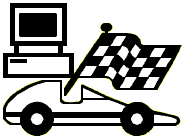
![[SuperTrack]](/track/pinewood_derby_track_tr1c.jpg)
![[SuperTimer II]](/ssi/pinewood_derby_timer_pw.gif)
![[College]](/ssi/college.gif)
![[home]](/ssi/pinewood_derby_home.gif)
![[DeviceManager]](/usb/Win11Serial.png)