If the adapter driver you chose doesn't work in your computer...
Especially with Windows 8, bring up search, type in Device, select Device Manager and be sure it matches the highlighted line (Prolific) on the left picture, (COM may not be 4). Devices shown under Universal Serial Bus Controllers or Human Interface Devices are not a valid installation of the adapter.
![[DeviceManager]](/usb/Win8Serial.png)
Double-click on the highlighted line to bring up the Prolific properties and be sure the Driver Version is 3.3.2.102 LATER VERSIONS WILL NOT WORK IN Windows 8! (Worse, they will appear to work but fail.) If the Revision shown is later, then use the "Roll Back Driver" button and be sure you restart your computer once the older driver is installed.
Some Windows systems automatically install a later version of the driver even when you try to install the older version. They then disable the "Roll Back Driver" button as well.
If "Roll Back Driver" is disabled, then try "Update Driver", "Browse my computer...", "Let me pick from a list..." and then pick either 3.3.2.102 or 2.0.4.102 from the list depending on your operating system. i.e. Pick the older one, NOT the newer one.
In rare cases the COM number is greater than 20. If that is the case then in the Properties dialog (right picture above) select the "Port Settings" tab, then "Advanced", then on the bottom of the dialog set the Com number to something less than 20. If all the numbers show "in use" you can safely ignore that message and pick one of those numbers. The other settings on this dialog can be ignored as they are set automatically by RaceManager as needed.
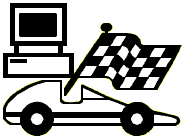
![[SuperTrack]](/track/pinewood_derby_track_tr1c.jpg)
![[SuperTimer II]](/ssi/pinewood_derby_timer_pw.gif)
![[College]](/ssi/college.gif)
![[home]](/ssi/pinewood_derby_home.gif)
![[DeviceManager]](/usb/Win8Serial.png)