RaceManager Update
Updating or Replacing RaceManager to Version 2.16
Depending on your browser setup, these links may open automatically, or require being saved before opening. There is no copy protection, they may be saved or stored to suit your preference.
NOTES:
These drivers are meant for our USB/Serial Adapter. If you purchased an adapter elsewhere, you'll need a driver from that source.
RaceManager and the USB/Serial Adapter work in all versions of Windows from Windows 2000 through Windows 10. There is no Mac version.
During the installation of the Adapter Driver you may get a message asking you to confirm UN-install the USB/Serial Adapter Driver. If you are installing this software on a computer that has already connected to SuperTimer II successfully you should answer NO, since you already have a functioning connection.
The USB/Serial adapter is completely independent of RaceManager and SuperTimer II. Once the installation is complete, plug in just your adapter. Your computer should give you a message saying it successfully created a serial port. If not, please click here.
Making a new CD
If you wish to burn a full CD or create the equivalent on a memory stick or other storage device, you'll also need the files below.
Updating your SuperTrack built prior to January 2012
 From your local hardware/plumbing store get 18" of 1/2 PVC pipe (27" for 6 lanes) and two end caps. Put them together to make a 'stick'. Put the 'stick' under SuperTrack just in front of the finish line. This will provide better space for the wires under the track and guarantee a level finish area both left to right and finish line to garage. This change is automatically included when our new stand design (show below) is purchased.
From your local hardware/plumbing store get 18" of 1/2 PVC pipe (27" for 6 lanes) and two end caps. Put them together to make a 'stick'. Put the 'stick' under SuperTrack just in front of the finish line. This will provide better space for the wires under the track and guarantee a level finish area both left to right and finish line to garage. This change is automatically included when our new stand design (show below) is purchased.
Updating your SuperTrack assembly built prior to June 2006
Click here for instructions on how to update your SuperTrack. This simple change updates your track from the original design (rubber band assembly) to the new design (cord assembly) used since.
Updating your SuperTrack Garage
 Here's our new Memory Foam garage with nearly no bounce back.
Here's our new Memory Foam garage with nearly no bounce back.
Click here for a full size picture.
Click here to order.
Updating your SuperTrack Stand
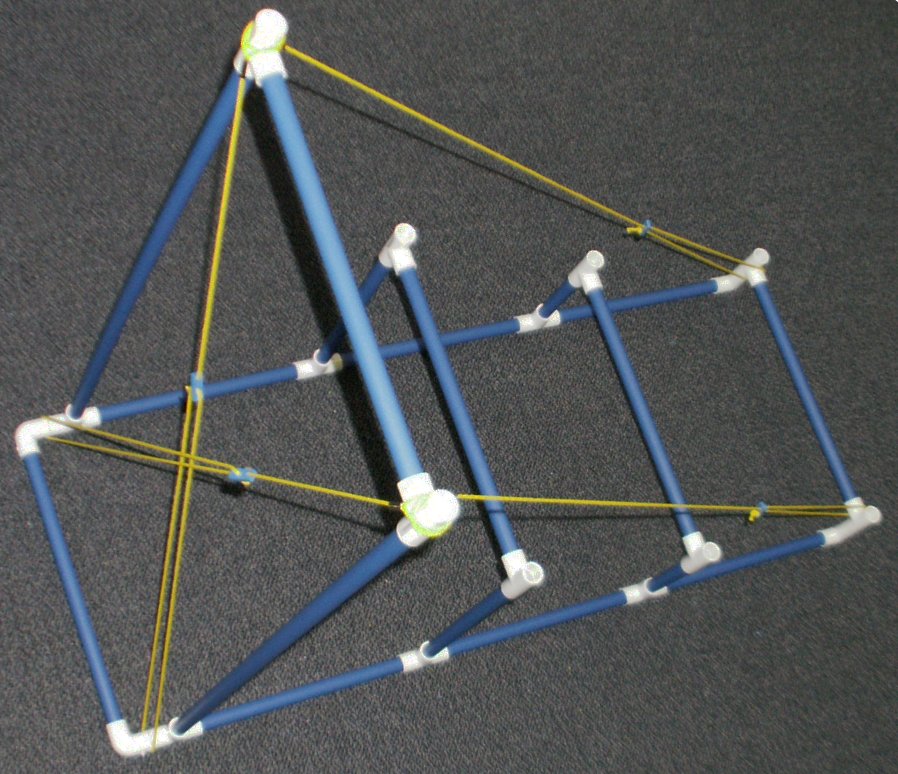 Here's our new SuperTrack Stand. This new design stores flat and doesn't use shock cords. Watch the video above to see how easy it is to assemble.
Here's our new SuperTrack Stand. This new design stores flat and doesn't use shock cords. Watch the video above to see how easy it is to assemble.
Click here for a full size picture.
Click here to order.
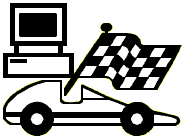
![[SuperTrack]](/track/pinewood_derby_track_tr1c.jpg)
![[SuperTimer II]](/ssi/pinewood_derby_timer_pw.gif)
![[College]](/ssi/college.gif)
![[home]](/ssi/pinewood_derby_home.gif)
 From your local hardware/plumbing store get 18" of 1/2 PVC pipe (27" for 6 lanes) and two end caps. Put them together to make a 'stick'. Put the 'stick' under SuperTrack just in front of the finish line. This will provide better space for the wires under the track and guarantee a level finish area both left to right and finish line to garage. This change is automatically included when our new stand design (show below) is purchased.
From your local hardware/plumbing store get 18" of 1/2 PVC pipe (27" for 6 lanes) and two end caps. Put them together to make a 'stick'. Put the 'stick' under SuperTrack just in front of the finish line. This will provide better space for the wires under the track and guarantee a level finish area both left to right and finish line to garage. This change is automatically included when our new stand design (show below) is purchased.
 Here's our new Memory Foam garage with nearly no bounce back.
Here's our new Memory Foam garage with nearly no bounce back.
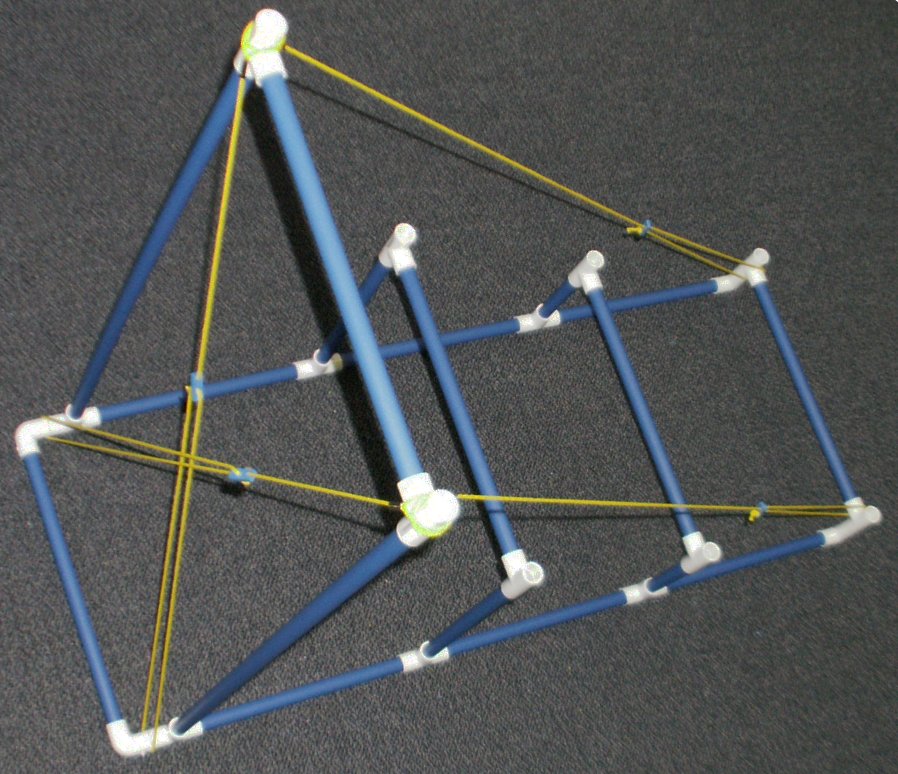 Here's our new SuperTrack Stand. This new design stores flat and doesn't use shock cords. Watch the video above to see how easy it is to assemble.
Here's our new SuperTrack Stand. This new design stores flat and doesn't use shock cords. Watch the video above to see how easy it is to assemble.