|
|
RaceManager Frequently Asked Questions
- What is the RaceManager?
-
The RaceManager is a software option to SuperTimer II. It communicates with the SuperTimer II timer to schedule the racers and keep track of their times. It makes sure every car runs in every lane, and schedules the races so that slow cars race slow cars and fast cars race fast cars, making all of the races look closer. When the race is over, it tells you the winners. It fosters cooperation instead of just pure competition by calculating not only the places on each team, but the fastest team and even a Teamwork award. In short, it runs the race for you. It will even import the racer's names from several Pack Administration programs.
Click here for a list of compatible Pack Adminstration programs. All that's left to do is have fun!
- How long does it take to run the race?
-
From user reports, with the RaceManager each heat should last about two minutes (or less!) per racer. See Running the Race for an explanation.
- Why do you use fastest overall time to determine the winner?
-
This method provides some interesting advantages over other methods, especially when combined with the RaceManager software. Because the winner is the car with the fastest time, each car is essentially racing against the clock just like runners doing a 100 yard dash. The order the cars run and who they run against have no bearing on the final outcome. Yet these two seemingly trivial details are very important to the racers. The RaceManager not only schedules every car in every lane (very important for fairness), but it also schedules slow cars against slow cars and fast cars against fast cars! Why? Well, what happens is that some of the slower cars get to win a heat, which boosts morale (especially when compared to losing by several feet), and the faster cars win by smaller margins, which is good for humility.
Using the time also lets us calculate team results (and the new Teamwork award) from the same data that produced the overall winners. Another feature of using the time is what we call the "Join" function. Using the Join function you can combine the results of two or more separate races and find the overall winners. Thus you can split up VERY large groups and (if everyone has unique car numbers) still get the overall results. OR, you can have a "Lads" race and a "Dads" race and (if the Dad/Lad have the same car number) find the joined Dad/Lad results. Please note that this is used only for VERY large groups. Generally with less than 60 or so racers, everyone should run together and let the computer sort the results after racing. Having lots of racers makes the speed sorting lane assignment work really well. Having just a few racers completely disables the speed sorting.
- Why not double elimination?
-
At a minimum, double elimination is unfair. It only finds the first and second place car and then only if the lanes are balanced. It eliminates a lot of racers early on. These racers have a bad experience, and, if they have to stay around because of a brother still racing or to wait for a ride, the potential for discipline problems arises. It's just not a good thing to do with youngsters. The RaceManager solution keeps all the kids racing until the very end. It also makes more close races, thus making more good feelings and producing lots of winners. Why would you consider doing anything else? It's interesting to note that Darrin McGrew in his treatise on Derby Race Methods spends pages discussing the pitfalls of various race scoring methods and only three paragraphs on elapsed time methods. Elapsed time across all lanes is so inherently fair, there's nothing much to discuss.
- Tell me more about the Team idea.
-
Another nice advantage about judging the race on the overall time is that it allows you to mix and match at will. Thus you get not just an overall winner, but the winners (and all other positions) in each den (or equivalent). You also know the fastest den overall. If you visualize dens as teams, a great idea surfaces. Buy a huge trophy once. Promote this trophy as if it were the Stanley Cup, which annually goes to the fastest team. That is, make the team winner more important than the overall winner. Now the parent in the den who knows how to make truly fast cars will spread the knowledge around so the team/den can win the trophy. This is especially important in this age of single-parent families where the racer might not have access to the needed expertise to make a fast car. You can also promote to great advantage our new Teamwork Award. It goes to the team with the smallest difference between their first place and last place cars.
- What kind of computer do I need?
-
RaceManager will operate on any computer with a Windows XP or later operating system with an available USB port or Serial Port. Faster is of course better.
The RaceManager CD automatically loads a menu when it is inserted into your computer. The menu includes not only the RaceManager installation program but also the software driver for our USB/Serial adapter as well as User Manual, Parts Lists, SuperTrack Installation Video and our book on How to run the Pinewood Derby.
- Can I run the RaceManager separately or use it with other timers?
-
No. SuperTimer II can run alone, but the RaceManager depends on SuperTimer II to run the race and return the results. The RaceManager then processes the results to determine the winners. The two communicate through a standard "Serial Port" which is configured automatically at startup.
The RaceManager software will NOT work with other timers. Because of the solenoid start, the occasional less than full track, the tie time, end of race time, etc. more is involved than just 'getting the results' in the serial interface between the two products. We are not prepared to release the interface documentation nor support organizations attempting to reverse engineer the interface.
RaceManager can run alone for the purpose of entering or importing the racer data.
- What is the latest version of RaceManager?
-
The latest version of RaceManager for Windows is 2.16. If you have an earlier version of the RaceManager and would like the newer version, go here. From time to time we update the RaceManager software. These updates are made available for download at no charge. It's a good idea to check our update page before your race each year to get the latest software. Your current version shows on the right side of the first "splash" screen that appears when you start RaceManager.
- Order form
|
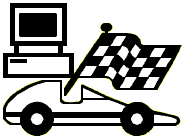
![[SuperTrack]](/track/pinewood_derby_track_tr1c.jpg)
![[SuperTimer II]](/ssi/pinewood_derby_timer_pw.gif)
![[College]](/ssi/college.gif)
![[home]](/ssi/pinewood_derby_home.gif)