|
|
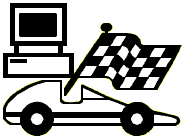
Version History of SuperTimer II RaceManager
Download the v2.16 full install here.
Rev 2.16 UPDATED January 2, 2017
- Fixed a bug with Fast Printer/Slow Printer.
Rev 2.15 UPDATED November 8, 2016
- Fixed a bug in reporting.
Rev 2.14 UPDATED November 4, 2014
- Mostly small visual fixes.
Rev 2.13 UPDATED September 21, 2013
- Join fixed for unicode issues
- Tie time fixed for program entry/exit.
- Serial startup improved for faster bypass when SuperTimer not present.
- Run Heat button disabled during schedule calculation.
- Exiting Entries automatically fixes any running change.
- Fixed miscellaneous font/display issues.
Rev 2.12 UPDATED March 5, 2013
- In Reports, .pdf Save now works and is default
- Entry Misc, if used, now appears under the Racer's Name in Detail. It has always appeared in Schedule, but not elsewhere due to lack of room for it.
- In ReRace, clear all lane results fixed to get all cars and heats in that lane.
- In ReRace, clear all lane results now automatically allows continued racing with that lane disabled.
- In ReRace, entering a car number now shows both lanes and times for that car.
- Serial port search at startup and when entering Setup Screen can now be bypassed if SuperTimer II is not connected.
- 'Category' and 'Group' changed to 'Team' throughout.
Rev 2.11 UPDATED January 26, 2013
- Fixed loss of decimal point on some Windows systems (not here) and other Unicode related issues.
Rev 2.10 UPDATED January 24, 2013
- First release with new compiler, database administrator, report generator and serial port handler.
- First release with Unicode compatibility replacing AnsiStrings (change in the way names/letters/numbers
are stored and processed to meet international standards).
Rev 2.09 does not exist
Rev 2.08 UPDATED January 2013
- Fixed missing file during "Join two sets of race data."
- Fixed potential conflict with some data in Windows 7.
- Added delete all results from one lane in Re-Race.
- Improved report generator produces .pdf's and other goodies.
- Restrict Car and Lane entries to integers. (no letters)
Rev 2.07 UPDATED October 2012
- On load of existing dataset repair and recalculation are performed automatically.
- GettingStarted (a rich text file) is available directly from the menu bar.
- Deleting old races rewritten for clarity.
- The import comma delimited text of racers from a spreadsheet and supertimer.com/import.html rewritten for clarity.
- The reports of racers by name or car number now shows the car number left shifted with - if not running.
- If the previously used dataset is missing when RaceManager opens, RaceManager will load the Pinewood dataset.
- Join rewritten to explicitly define the result dataset and fix a last car lost bug.
- Entries by time index removed (not racing cars were fastest, little use and confusing).
- Better feedback during serial port search.
- More and improved mouse-over help hints.
- Mouse-over help may be turned on/off in Setup.
Rev 2.05a UPDATED January 2011
- Changed USB/Serial adapter driver to latest Prolific release.
- RaceManager unchanged.
Rev 2.05 released December, 2010
- Fixed possible loss of group names in speed reports.
- Revised update link on splash page.
Rev 2.04 released January, 2010
- Fixed possible loss of lanes used when restarting a race already in progress.
- Fixed loss of car number in heat schedule.
Rev 2.03 released January, 2010
- Eliminated start up message of 'no lanes used not allowed' prior to timer connection.
- Fixed loss of category names in reports and entries.
Rev 2.02 released January, 2010
- Prevented storing racer with no first name which caused heat schedule to hang.
- Prevented selecting no lanes used which caused heat schedule to hang.
- Revised software patch download to fix very old versions.
Rev 2.01 released October, 2009
- Now works with Windows 98 thru Windows 7 (according to the USB/Serial adapter driver manufacturer).
- Bug at start of second period fixed.
Rev 2.00 released August, 2009
- Now works with Vista.
- Deleting a car # now deletes its heats.
- Serial port find and communicate substantially rewritten for faster performance and automatic recovery from potential hang or port change.
- Serial detail appears on form caption (topline of splash and main screens), no need for 'all' added to shortcut.
- Splash screen shows rm, st2 revision and com port numbers.
- Reenter after computer crash now remembers all user settings including previous serial port.
- New labeling in ReRace and File/Open menus for clarity.
- Bug in Record Speed fixed.
- USB driver installed automatically during RaceManager installation.
Rev 1.65 released January, 2008
-
Fixed Program Exit from Entries tab could corrupt data. Going from Entries to any other tab did not have this problem.
Rev 1.64 released September, 2007
-
In ReRace, "Make New Run" is now "Make New Heat".
-
In ReRace "Clear Result Only" has been added. This allows clearing a result without adding a new heat which allows
the elimination from the results of one faulty lane run by some but not all racers.
-
ReRace Help message expanded and clarified.
Rev 1.63 released February 9, 2006
-
Fixed bug in 'Join' that dropped last racer in some cases.
-
Added selection menu to RaceManager source CD. Menu gives access to RM and USB installation, user manuals, parts lists and 'how to'.
Rev 1.62 released November 27, 2006
-
User variable storage (Tie Time, etc.) was affecting period/set display on some forms.
-
Re-Race tab was not creating heats correctly under all conditions.
-
Immediate Re-Race (from Race) display of names was one row low, car numbers were correct.
-
Immediate Re-Race (from Race) could show the Misc field instead of the Racer's Name.
Rev 1.61 released October 11, 2006
-
Revision 1.60 had a compilation error. It would install, start and run. But, it would not connect to SuperTimer II. That's fixed. Otherwise 1.61 is identical to 1.60
Rev 1.60 released October 4, 2006
-
Race now allows accepting results of all lanes or immediate re-race of some or all lanes. Button labels changed to "Accept All" and "Re-Race Some". A special dialog allows lane by lane choice.
-
The ReRace screen was completely revised for easier use and immediate addition of rerace heats in the same period and in the same
lane. Heats are added at the end of the current schedule or a new schedule is created if none exists. Car are scheduled in the same lane
that they had the problem with rather than a random lane with the problem lane being made up later.
-
User settings now remembered for each data set. Settings stored and recovered include lanes used, tie time, end of race time, announce style, printer speed, team per page and text logs. New file settings default to last used file settings. Previous storage of Group Names and last used dataset remain unchanged.
-
Default Group Names (as shipped) changed to Rank, Den, Pack to reflect more common usage.
-
Help messages revised and expanded for clarity.
-
File/Open captions expanded for clarity. Open as Readonly option removed.
-
Comport retry now restarts at COM 1 (fix bug that started at COM 2)
-
Tab order changed so that Setup is first, then other Tabs follow in order most commonly used.
Rev 1.51 released February 3, 2006
-
All Report fields where text color was "Window Text" are now Black. In some computers "Window Text" was internally set to White! creating an apparently empty report.
-
Running Repair Data now has completion message.
-
Running Repair Data when Create Text Log checked, now makes Text Logs.
-
Text Logs now include headers naming columns.
-
Racer text log now includes groups and misc.
-
Hourglass mouse icon added to repair data and create heats.
-
No cars running message in Create Heats expanded and auto selects Entries.
Rev 1.50 released December 10, 2005
-
Expanded startup error message to show default printer and solution.
-
Teamwork award label now black in slow printer/blue in fast printer.
-
. in 'First' then hit 'Next' now handled cleanly.
-
Report size now maximized for all reports.
-
Space when Running focused (Yes/No surrounded by dotted box) now works properly and updates running total.
-
In Entries, in any field PageUp goes to the prior record, PageDown to the next record, CTRL-PageUp to the first record, CTRL-PageDown to the last record leaving the current record
in its current state. Especially easy way to mark individual cars running/not running. (PageDown/SpaceBar)
-
Entries Help and Hints expanded and modified.
-
Hints now stay on screen for 5 seconds instead of 2.5 seconds
-
More consistent behavior when file/misc choices are cancelled.
-
SuperTimer II revision now appears along with RaceManager revision when About clicked if SuperTimer II is connected.
-
Team Reports revised to show each racer's other groups.
-
Time and Difference now alternate on Result display.
-
Join TGroup error fixed. Note: "Join" behavior with multiple data sets containing the same racers with running/not running in different conditions is not defined. "Join" is designed to combine different racer data sets with the same car number (eg. dads/sons) or different car numbers (eg. Wolves/Bears).
Rev 1.49 released February 25, 2005
- In Race both the Heat and the Results zoom and recenter
(BigScreen) for all combinations of lanes and monitor and
window sizes (min 640x480). On deck and summary data remain
at bottom and top in fixed size. Time difference removed to
maximize other data. Help button removed. BigScreen button
removed. If Misc data exists for a racer it alternates with
the RacerName. If a Record time has been achieved, "Record"
alternates with the actual time. Only the first group is
displayed. Use the setup screen to make this a relevant group
(e.g. Den). This change for improved display for non-640x480
vga screens and for projection. No changes to other screens.
- Single racer lockup (re-race or running change) eliminated.
- EndOfPeriod check is now separate from calculate positions so it
doesn't show up when not wanted. (e.g. repair data) and
doesn't delay update of data and text files.
- RepairData returns to Setup only if sourcefile changed.
- Retry Serial searches COM 1-20. If serial is found, COM number is
permanently stored for faster entry on restart.
- Cursor hourglass during COM search.
- ImportRacerData now does not change RaceManager Data folder. Text
logging files are now in same folder as RaceManager data files
even if RacerData was imported from somewhere else.
- Clicking on RepairData from Entries saves current entry changes
before implementing repair.
- 'End of Set' message now shows correct set number.
- 'New Record' message after accept results removed.
- 'Create Heat Order' now correctly trapped for no cars set to running.
Rev 1.48 released only to a few users reporting the startup problem.
- Start up error message now handled by system Exception procedure. Reports indicate
error is caused by a network default printer. Changing the default printer to a local printer, even if not connected, fixes the problem.
Rev 1.47 released January 12, 2005
- On the Race screen, the button that was labeled 'One Moment Please' now says 'Click to Pause Heat'.
- On a very few computers an unknown error during program initialization caused the 'Adobe Acrobat' error message to appear and the program to halt. The error has nothing to do with Adobe which was eliminated in an earlier release. Unfortunately, the unused message remained. A new messsage in this release asks the user to send us information about the error message (we can't make it happen here) and eliminates the program halt.
Rev 1.46 released February 9, 2004
- Fixed focus error message at the end of a set/period. The Speed report now has focus after a Set or Period end and can be 'clicked' by pressing on Space Bar.
- In the Race screen the Create Heat Order, Run Heat, One Moment Please and Accept Results buttons get focus when active, and thus can be 'clicked' by pressing on the Space Bar.
- In the Report screen, the Printer 'Speed' label was changed to 'Style' for clarity of action.
- On the Menu Bar, Help access to the Adobe formatted User Manual was deleted. Too many users don't have an Adobe Acrobat Reader. For users with an Adobe Reader, the User Manual can be opened usually by just double-clicking on it in the SuperTimer II folder from Windows Explorer.
- Lanes used updated just before scheduling eliminating possible mis-scheduling.
- All period/set display labels fixed. Period/set increments when a new Heat Schedule is created.
- Found and eliminated the rare 'lost' car.
- Improved scheduling for the 'lonely car' in the worst case situation caused by a REALLY slow lane.
Rev 1.45 released February 3, 2004 (with correct version of pkzip)
- The Re-Race message was changed to reduce confusion.
- Place/Period/Set calculations fixed to properly account for cars with fewer runs.
- Added heats run to Speed and Detail Reports to explain why cars with a faster average can appear at the end of the report because they haven't run as many heats.
- Modified ClearThisPeriod to clear only cars with the most runs and to clear only schedule if no heats have been run in the new period.
- Import data fixed for special case of imported car number one less than last car number.
- Improved logging/scheduling to eliminate occassional "lost" car.
- Changed end of period jump to Report Screen to avoid double recording of heat result.
Rev 1.44 released January 30, 2004 (NOTE THIS RELEASE WAS INADVERTANTLY COMPRESSED WITH THE WRONG VERSION OF PKZIP WHICH CAUSED NUMEROUS PROBLEMS.)
- The startup error message caused by the lack of an Adobe Reader is now clearly labeled instead of being a generic Windows error message. A readme.txt file in the SuperTimer II folder gives helpful solutions.
- A period added as the first character in the first name is now accepted at all times. This causes the car to be allowed to run but not win or appear in speed reports.
- Leaving the Race Screen with valid (un-accepted) race results showing brings up a message allowing the results to be accepted or not.
- The Speed Report now includes a first to last time differential calculation at the bottom of the page.
- The on-deck scroll now includes Lane Number and runs in lane number order.
- The on-deck list now includes all racers. Previously it sometimes did not.
- Slow printer speed now eliminates all shading on all reports.
- Tie time changes (in Setup) now recalculate overall positions immediately.
- Import car number now gets the correct car number, not the car number + 1. The caveat about duplicate car numbers still exists.
- The active dataset may now be deleted, with warning. If deleted, the active dataset becomes 'pinewood'.
- End of period and end of set now jump to the Report Screen. This was coded but lost in the previous release.
- Lonely car heat now eliminated. This was coded but lost in the previous release.
- Startup 'Splash' screen now includes note on where to get updates in the future.
- Overly high line for first car in first heat of heat schedule now eliminated.
- On the Reports Screen and the Detail Report lane/runs/avg information shows only if data exists.
- A Racer added late now runs in car number order in the first period instead of first.
Rev 1.43 released January, 2004
- Scheduling has been improved to completely eliminate the possibility of a lonely car heat. The fix in 1.40 covered most but not all potential causes. The exceptions noted in 1.40 still apply.
- The End of Period message and the End of Set message both exit immediately to the Reports screen to further enhance the idea that a period is over and to provide immediate access to the Speed or Detail Report.
- Trapped Entries exit for Car Number without First or Last name which was causing access error when accepting results.
- Moved Car Number blank trap/delete to Entries exit from Create Heats so blank car numbers don't appear in Reports.
- Team drop down lists cleared/updated on entry to Entries so that list is only for current dataset and erroneous entries can be cleared.
- Import Racer Data now imports Miscellaneous in the sixth position and Car Number in the 7th position. ie. First,Last,Group1(Pack),Group2(Den),Group3(Rank),Misc,CarNum.
Missing items must still have a comma, for example John,Smith,,1,WOLF,Hi to Mom (Missing Group1)
There is no requirement for commas after the last used field.In the previous example, there is no Car Number.
A Car Number in any imported record will cause all subsequent Car Numbers to be incremented by 1 unless a Car Number is again specified.
Use of a Car Number that already exists will cause that car (and probably all following cars) to be re-numbered! Duplicate Car Numbers are NOT allowed in the same dataset.
Imported racers are 'running' by default.
- Fixed running status at entry to Entries screen.
- Fixed error in SaveAs-Copy.
- Add or Delete Racer now updates Entries and Running counts immediately.
- Heat sheet now guarantees full page and no heat over page boundary
Rev 1.42 released December, 2003
- Fixed a problem with the "Full Screen Display" button which produced a blank screen.
- During scheduling, a message appeared if the new 'special lonely car fix' routine was used. This message was originally intended for debugging purposes only and has been removed.
Rev 1.41 released November, 2003
- Enter or Tab from Miscellaneous (which wasn't supposed to do anything) incremented the car number but did not save the previous record. Now it does.
- The new "Import Racer Data" function did not work with some of the many ways a 'comma delimited text' file can be created. That has been fixed so that it works with all kinds of bizarre possibilities.
Rev 1.40 released August, 2003
This upgrade has numerous small changes and several major ones. Rev 1.34 thru 1.39 do not exist.
Significant additions are bold
- Lanes Used now says "Requires connection to SuperTimer II" when SuperTimer II not connected and "Can't be changed once racing begins." once cars are scheduled or heats have been run.
- In Entries, Running now says 'yes' or 'no' and has a much larger active click area.
- Create heats is now trapped for racers exist but none are set to running.
- Reports screen re-arranged for clarity, added Team page feed choice so paper not wasted for small teams.
- Revised report hints, made lane balance two lines so larger type for 4-6 lanes.
- Configure/Setup confusion resolved to Setup.
- File Open allowed multiple file select if File Join had been used, now fixed.
- File Open and File Join headers (top line of the window) changed.
- File Delete added. You cannot delete the active file or Pinewood. When done Pinewood becomes active. Intentionally not made easy.
- Revised Entry screen to allow Display order of Car#, Time, or Name. "Time" is in strictly time order so the not running cars will appear first since their times are likely to be 0.0000.
- In the Entry screen, Previous and Next now autoscroll when held down.
- In the Entry screen, Groups now allow you to pick from a list of previously named groups and auto-complete from the list based on the first or first few characters typed. Special Note for two similar groups such as Webelos 1 and Webelos 2 use 1WEB and 2WEB instead of WEB1 and WEB2. This will make autocomplete work much more efficiently.
- Car numbers automatically increment from a base which is automatically the car number of the last record viewed. Thus, if the initial car number is 57, the next car number (when Add or down arrow from group/misc) will be 58, or if 58 already exists then the next available higher car number. Enter 0 for the lowest available car number. Or, pick a specific car number. If it doesn't exist it will be the car number for this car. If it does exist, that car number's record will appear and the original record will be unchanged. Thus, multiple datasets for the same organization (wolves,bears,lions) can easily have unique numbers for joining later. Make the first wolf record car number 100, the first bear car number 200, etc.
- RunHeat now shows all group affilations for each racer.
- Full screen display now enabled for RunHeat not just Results.
- Display now centered for any screen size. Because of type size limitations fullscreen for runheat does not show groups and a heat cannot be run from fullscreen.
- Repair data now uses different code to show Entries screen eliminating occassional error message.
- Record display on bottom of Race Screen now shows the record for 2 seconds followed by each racer's name in the next heat for 2 secs in the form 'On Deck - Car# x - firstname lastname - Group1 - Group2 - Group3'. After all the On Deck racers have been shown, the loop repeats. If the heat is the last heat in the period there are no On Deck racers, so the message 'Last Heat of Period x' is displayed instead. If this is the first heat then there is no record and a blank is shown for 2 secs.
- Funny place results in middle of first period fixed in Speed and Detail reports. Results only show for cars which have run at least one heat.
- Eeprom values, stored in SuperTimer II but sent by RaceManager, are sent by individual controls only (e.g. TieTime), not by leaving setup or hidden screen as was done previously. Thus they are sent only when changed, eliminating a possible very long term eeprom failure possibility and producing faster operation.
- Heatsize (HeatReset) calculation fixed for strange case of occassional lost slowest car in later periods.
- ClearThisPeriodOnly added under File/Misc Allows a less than complete start over, clearing only the most recent period and schedule.
- Re-Race help (instructions in textbox) clarified.
- Better widow/orphan control on the schedule printout. It now calculates lanes actually printed instead of possibly printed so Teams don't split over a page boundary.
- Improved 'lonely car' scheduling. A single car heat, which can occur infrequently in later periods, will reschedule the slowest car in a different lane from the previous heat into the lonely heat. Note that 'previous' is true during the actual scheduling, it's the 'next' heat when they run since the cars are scheduled from fastest to slowest but run from slowest to fastest. This all happens in the background, invisible to the user except that we now believe there will never be a single car heat. Exception A: 1 or 3 racers and only two lanes. Exception B: Only one lane.
- Added Teamwork Award. In any team result the phase 'TEAMWORK AWARD' in Blue will be shown in the Team Header for the team with the lowest difference between its fastest and slowest racers. This is not necessarily the overall fastest team. There must be at least two racers. This award attempts to reward the team that shared knowledge the most thereby creating 'more equal' cars.
- Added 'Import Racer Data' under 'File/Misc'. This will import firstname, lastname, group1, group2, group3 from an external .txt or .csv file. The file may be generated by several pack adminstration programs or from some spreadsheet programs as a comma delimited text file. The fields need to be in the order specified above. group1,group2,group3 are your names as created in the Setup Screen under "Category Names". No data between the commas or no data after the last field will be treated as blank. Car numbers are generated automatically as the next available higher number from the last viewed record in Entries (if no records then 1). A phony car# xxx, with non-blank first and last names can be used to start the car# where desired, then delete the phony car record later. Running is set to true. Here's an example:
"John","Doe","135","","1"
"Dave","White","123","BEAR","1"
"Jimmy","Jones","","BEAR"
If a firstname and lastname does not exist the record will not be added. (This mostly gets rid of extra blank lines at the end of the file.) When complete a message will show the number of racers added, as well as the first and last car number assigned. Racers may be added once racing has started (a little unlikely but possible). They will begin racing during the next period just as though they were added manually.
- Added Help to the Menu Bar which brings up a .pdf formatted version of the User's Manual. 'Help' changes to 'Exit Help' to return to the regular program. Expects Adobe Reader/Writer in c:\program files\adobe\... Adobe Reader not provided (assumed present).
- Added About to the Menu Bar which shows the 'splash' screen for 2 seconds.
- A period '.' placed in front of a racer's first name will allow that racer to run but not appear in or affect the scoring overall or of their team. This feature is provided as an alternative for a car that fails inspection thru no fault of the racer. The racer will appear in non-time order reports but without time or position and will not appear in time order reports. Their car cannot set a record but, since it runs in all lanes, is included in the lane balance calculations.
Rev 1.33 released 2/27/03
- Extensive revision of serial port routines for greater flexibility and reliability.
Rev 1.32 released 11/23/02
Rev 1.31 released 9/27/02
- Added info message to SaveAs
- Added Join function under File-Misc. Join combines two or more races.
If racers have the same car number then:
- Their first names are combined separated by '/'
- If different, their last names are combined separated by '/'
- Their results are combined as though there was only one racer.
Racers with separate car numbers are kept separate. Allows
merging of separate groups for fastest overall or combining groups
for best dad/lad pair.
Rev 1.30 released 9/13/02
- 'Running' now in the Entry Tab Order.
- 'Running' now remembered for next entry.
- Double click on either 'Running' in Entry screen allows selection
of set all running, set all not running and cancel (do nothing).
- Printer speed now remembered when changing screens.
- Car #/Time order button in Entry now tracks with screen size change.
- Com search limited to 1-4 (instead 1-6) for ME compatibility issues.
- Car Number entry limited to 5 digits max.
- Car Number change warning now appears.
- Car Number jump warning now appears.
- Heat Schedule now includes Misc and Group fields to help announcer.
- 'Run heat' disabled while creating heats.
- 'File' re-named to 'File - Misc'
- 'Open' re-named to 'Open - New'
- Added 'Save As - Copy' which will create and save a copy of the current
data set under a new name and make the new name copy the current dataset leaving
the previous dataset in storage under its previous name.
- Added 'Create text log' choice which makes 'yourname racers.txt' and
'yourname heats.txt' These can be examined by network computers for up to
the minute results with no possibility for conflict and relative ease. In
addtion, the data files are opened non-exclusively. Thus "knowledgeable" users
can use ODBC to READ them live. WRITING to the dataset by external users
is not protected and will probably cause major crashes. We are not prepared
to provide detailed support for these access methods.
- 'Repair Data' now regenerates all team names as well as team results,
racers averages and positions. It is called automatically if a team assigment
changes AND HEATS HAVE BEEN RUN and a once only warning is displayed. Any
further change of a team assignment requires manual selection of 'Repair Data'
to correct the reports.
- Screen background turns blue at end of Set (Normal end of race)
- LanesUsed on Config is enabled and updated at Startup or connect/reconnect
of SuperTimer II only if no heats have been run (or heat data cleared).
Rev 1.27 released 2/12/02 (1.28 and 1.29 did not exist)
- Print Schedule had error on names due to extra ')'
- Some buttons in Race were out of position.
Rev 1.26 released 2/6/02
- "Create Race Order" and "Cancel Race" changed to "Create Heat Order"
and "Stop Heat" to match normal nomenclature.
- Reports-Print Schedule now traps no cars assigned and allows creation
of assignment identical to Race-Create Heats. In previous releases reports-print
schedule without cars assigned would cause the program to hang.
- Reports-By Group now correct, not fooled by duplicate name in other
group (eg. 'Bear' under "Pack" due to typo).
- .txt file update output now explained in User Manual.
- Racers.txt now includes number of runs.
- End of Set message changed to upper case. END OF SET - THIS
IS THE END OF MOST RACES.
- Team Group added before Team name in team report (eg. 'Den' 1)
- First names in reports now allow strange caps (eg. BJ, or John-Jacob)
Rev 1.25 released 9/4/01
- Added 'Order' button to Entries (Car#/Time) to facilitate removing
lots of racers. Hit 'last' and unclick running, then 'last' again, etc until
desired number of entries are still 'running'.
- Added recalc of averages and record to repair data just in case.
- Type size for average display on Reports screen reduced to 11pt if
6 lanes are used. When more than 99 runs for each lane and six lanes, display
ran over screen edges.
- Screen re-sizing position checked/repaired on all controls.
- Record time/racer now show on Race screen as well as Report screen.
- Unused lanes now show on Schedule report. This is not true if the
unused lane is not followed by a used lane. For example, on a four lane system
with a heat that uses lanes 1, 2 and 3, 'none' does NOT appear. Using lanes
1, 2 and 4 shows 1, 2, 'none' and 4. None always appeared on the Race screen
for each heat, this change is in the full Heat Schedule only.
Rev 1.21 released 1/30/01 (1.22-1.24 did not exist)
- Changed order of execution when accepting results to avoid intermittent
loss of heat.
Rev 1.20 released 1/29/01
- Revised place calculation.
- Immediate re-race now clears screen so old times don't show.
- Entries now shows total racers and total running.
- Fast/Slow printer button added.
- Bottom margin increase to .7 on all reports
- Text output of racers/heats comma delimited one record per line,
racers in speed order (first,last,carnum,time), heats in carnum,lanerun order
(car,lane,time).
- Heat schedule won't split heat over page boundary.
Rev 1.11 released 1/27/01 (1.12-1.19 did not exist)
- CheckForSerial now looks for UUUUt to avoid loopback problems from
some modems
- Delete is only way to delete, empty last name ok
- First connect shows com number used.
- New database selection goes to Configure and redraws.
Rev 1.10 released 1/24/01
- Fixed assignment bug (only 1 lane per heat!!!) wrong compare on next,
problem caused in release of 1.09
- Improved checkforserial including if connection later lost.
- No run heat if SuperTimer II not connected.
Rev 1.09 released 1/22/01
- Re-write CheckForSerial adding debug if paramstr(1) = 'all' (ie.
add 'all' to end of line at desktop icon/properties/shortcut/target)
Rev 1.08
- Fixed the FINAL lane conflict in late period hang
- Schedule now faster
- In Detail Report 2.7 now prints as 2.7000 (fill zeros)
- Down arrow only from groups, better delete blank names, elim occasional
error msg limited release for test (not posted)
Rev 1.07
- Fixed startup mixup that was occassionally hanging serial.
- Added extra nulls to standard crlf to help st2 recover from serial
problem.
- Fixed lonely car possible hang in create runs.
- Fixed occassional loss of entry when exiting from Entries (flush buffer).
Rev. 1.06
- 6 lane display problems fixed.
- Occassional loss of heat display fixed.
- Scroll bar visiblity reduced on category names.
- Llane select not available if cars assigned or heats run.
- 5-8 char fix for team names.
Rev 1.05 released 12/29/00
- Teams were not always being recorded at entry. Clear heat data also
cleared all team names! Team names are now left intact while the runs and
team average are cleared.
- Detail or Speed reports are not available if no heats have been run.
- Set and Period now appear on the bottom line of all reports (along
with date/time and page number) except Schedule where they already appeared
in the top line. Note that a period begins/ends when 'Create Runs' is pressed.
Therefore, a report printed just before and just after 'Create Runs' will
be the same report but with a different period label. Period 0 will exist
until 'Create Runs' is pressed the first time.
- Team names entered in error will not appear in the reports if they
have no members. (e.g. enter WOFL, later change to WOLF, WOFL will not appear
in any report although it will remain in the Team table.)
- Group reports are available even if no heats have run in order to
allow member checks and to double check for WOFL's.
- All reports can now be saved in either of these formats:
- QRP, the standard format shown on the screen but only visible from
within the RaceManager program.
- TXT, good old plain ascii, not pretty but complete.
- HTM, HTML (what most Web documents use.) Note, while the information
is there, spacing may be irregular depending on screen size and other factors
beyond our control. And, it's tough to edit, see #4.
- RTF, Rick Text, Ascii with formatting. Probably the most universal
format, readable by any word processor, nicely spaced, different font sizes,
colors, etc. Start here and let your word processor or html composer convert
it to HTML if you want to post it on the web.
- XLS, Microsoft Excel Spreadsheet format. A good starting point
if you want to play with the data but it will take some work since it also
saves the text information.
Rev 1.04 released 12/27/00
- Fixed multiple bugs in schedule heats, added summary lines to detail
report, no record announce if no announce or no time announce. Faster startup
and read of board at startup.
Rev 1.03 released 12/21/00
- Fixed sometime loss of last heat in schedule, fixed startup get extra lanes.
Rev 1.02 released 12/8/00
- Revised reports so that 'Car Number' and 'Name' show all cars, 'Print
Schedule" and 'Results by' show only cars 'Running'.
Rev 1.01 released 12/1/00
|
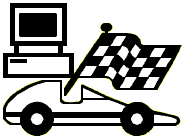
![[SuperTrack]](/track/pinewood_derby_track_tr1c.jpg)
![[SuperTimer II]](/ssi/pinewood_derby_timer_pw.gif)
![[College]](/ssi/college.gif)
![[home]](/ssi/pinewood_derby_home.gif)