|
|
Help with Installation Issues
When installing RaceManager, I get a message that says "For security and performance, this mode of Windows only runs Microsoft-verified apps" or
"For security and performance, Windows 10 in S mode runs Microsoft-verified apps"
Your instance of Windows is running in S mode. This is a security-focused mode that restricts the applications that can be installed
on your computer. At the current time, RaceManager is not able to be installed on computers running in S mode. You have two options:
- Turn off S mode. Be careful with this option, because once you switch out of S mode, you can't go back.
- Find another Windows computer. If you have access to another Windows computer that isn't running in S mode, RaceManager
will install on that one.
When installing RaceManager, I get a message that says that one or more files cannot be found.
Your installation media may be corrupted. Please download the latest version of RaceManager here and try again.
The RaceManager software won't install on my Mac/MacBook
At the current time, RaceManager only runs on Windows.
The RaceManager software won't install on my Chromebook
At the current time, RaceManager only runs on Windows.
|
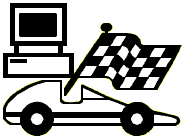
![[SuperTrack]](/track/pinewood_derby_track_tr1c.jpg)
![[SuperTimer II]](/ssi/pinewood_derby_timer_pw.gif)
![[College]](/ssi/college.gif)
![[home]](/ssi/pinewood_derby_home.gif)