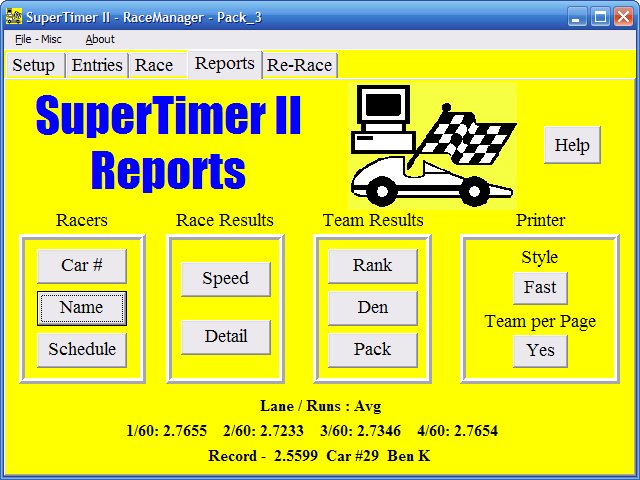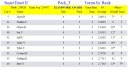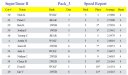RaceManager Reports Screen
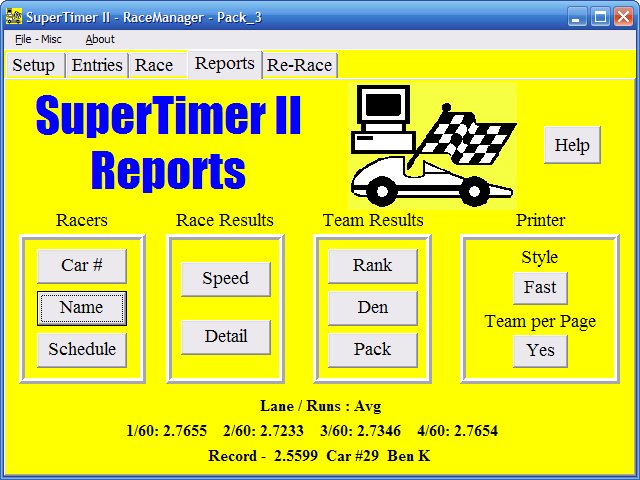
Just a click of a button to get one of seven different
report styles. For example, Results by Den will tell you the Dens in speed
order (fastest first) and each racer in each Den in speed order as well.
Note, if the names Pack, Den, and Group are changed in the Configure screen,
then the new names will also appear in the Entries and Reports Screen as
well as on the relevant reports. On the bottom of the screen the average of all the
times in each lane is shown for lane balance evaluation and/or lane maintenance.
Below that the current record speed, car number and racer name are shown.
Printer Speed - Fast assumes a fast printer and will print colored or grey bands to aid report readability. Click for Slow if you have a slower printer, and the bands will not be printed, thus saving printing time.
Team per Page - Yes is the default setting, prints only one team's members on a page, a method that makes nicer handouts. But, for teams with small numbers of members, it can waste a lot of paper. Click No to save paper.
For Report examples, click on these links: Note that reports will open in a NEW window or tab; close the window/tab to return to this page.
 Racer Name
- Car Number is the same report in a different order. An '*' next to a place indicates a tie (within the Setup-selected tie time) at this position.
Racer Name
- Car Number is the same report in a different order. An '*' next to a place indicates a tie (within the Setup-selected tie time) at this position.
 Heat Schedule
Heat Schedule
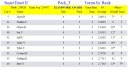 Team Results
- Results within each team, the fastest team is on page 1. Note that the team showing in this report has won the "Teamwork Award". This is awarded to the team with the smallest difference between their first and last place cars. The idea is that they shared the knowledge the most and thus build the most nearly identical cars.
Team Results
- Results within each team, the fastest team is on page 1. Note that the team showing in this report has won the "Teamwork Award". This is awarded to the team with the smallest difference between their first and last place cars. The idea is that they shared the knowledge the most and thus build the most nearly identical cars.
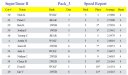 Overall Speed Results
- All racers in order from first to last.
Overall Speed Results
- All racers in order from first to last.
 Detailed Speed Results
- Each racer in speed order, with each heat's result in lane run order.
Detailed Speed Results
- Each racer in speed order, with each heat's result in lane run order.
View ReRace Screen
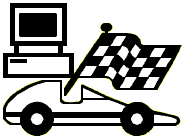
![[SuperTrack]](/track/pinewood_derby_track_tr1c.jpg)
![[SuperTimer II]](/ssi/pinewood_derby_timer_pw.gif)
![[College]](/ssi/college.gif)
![[home]](/ssi/pinewood_derby_home.gif)