Re-Race Screen

Just in case you inadvertently accepted the results of a heat or did not discover
the error until much later, RaceManager includes a Re-Race screen. Simply enter
the car number(s) and lane(s) to erase the previously stored answer. When you
enter a car number the racer information appears as shown. Pick the 'bad' lane, then click
'Make New Run'. When you are done click on Show All Heats to show the replacement heat(s).
If scheduled but not yet run heats exist, then the new heats will appear after the existing heats. If
no scheduled heats exist then the new heat(s) will start at number 1. Go to the Race screen to run the heats.
View FileMisc Screen.
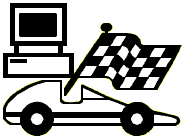
![[SuperTrack]](/track/pinewood_derby_track_tr1c.jpg)
![[SuperTimer II]](/ssi/pinewood_derby_timer_pw.gif)
![[College]](/ssi/college.gif)
![[home]](/ssi/pinewood_derby_home.gif)
