Importing Racer Data
Compatible Pack Adminstration Programs
We believe that most current pack administration programs support the exporting of comma-delimited files, but locating all those programs and verifying their functionality has proven to be beyond our ability. If you use one of those programs, a simple search on file exporting or .csv files should confirm their compatibility.
If you use a generic spreadsheet (Excel, OpenOffice, etc.) program, use your help file to facilitate the export of a comma-delimited text file with the necessary fields as described below.
Import Specifications
The import file must be a comma-delimited text file. As mentioned above, this is a common format across many programs. Most common spreadsheets or tables will export their contents in this format (if you can find the right menu items to click on) usually in the order in which they appear on screen and frequently only those cells that are selected or highlighted.
The import order and thus the field order required for export from your administration software is:
First, Last, Group1(Den), Group2(Rank), Group3(Pack), Misc, CarNum. Group1 is the internal name for the User specified name (Den) which may be other than 'Den'.
Missing fields must have a comma, for example John, Smith, , WOLF, 127, Sponsored by Mom (Note: Missing Group1)
There is no requirement for commas after the last used field, thus in the previous example, there is no Car Number and no extra comma. The minimum amount of data is one first name or more usefully a list of first names.
A Car Number in any imported record will use that car number for that record and cause all subsequent Car Numbers to be incremented by 1 unless or until a particular Car Number is again specified. Absent any instruction, car numbers will begin at 1.
Use of a Car Number that already exists will cause that car to be re-numbered to the next available car number higher than the duplicate number! Duplicate Car Numbers are NOT allowed in the same dataset and will be automatically changed. Note that the Join function, which joins the results from multiple datasets, combines the results of identical car numbers, thus maintaining this rule.
RaceManager has no way of knowing if the first line of the text file is actually a racer or the names of the columns in your data set. Be sure that it is a racer!
Imported racers are 'running' by default. There is no provision to import 'not running' racers.
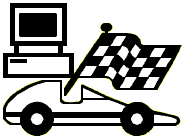
![[SuperTrack]](/track/pinewood_derby_track_tr1c.jpg)
![[SuperTimer II]](/ssi/pinewood_derby_timer_pw.gif)
![[College]](/ssi/college.gif)
![[home]](/ssi/pinewood_derby_home.gif)